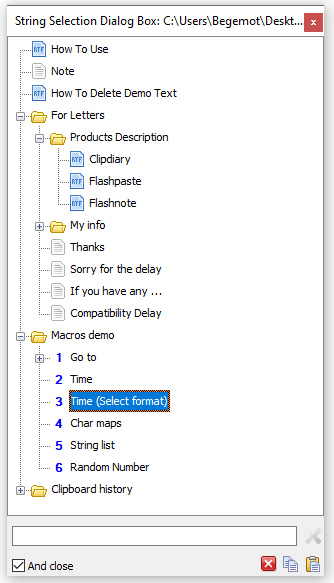How Flashpaste is used in Kidlink
WHAT IS FLASHPASTE?
A very useful and daily used program that I have used on my personal computer since 2004. It simply lets you create a database of texts that you use often, and quickly paste the texts into whatever you are working on.
Here are some of my applications:
Text writing:
This morning, I changed 30 forms at http://www.kidlink.org/english/career. Soon, I got tired of typing "What must I do to " before pasting the rest of the line (example of paste: "become a dentist?")
Solution: I put "What must I do to " into Flashpaste. Each time I needed the text, I pressed Ctrl-U, a list popped up on my screen, and I clicked at "What must I do to " to insert it at cursor point in the html I was working on.
Form letters:
Example: standard welcome to new Chinese language translators.
Solution: I start writing a new email in Eudora. After having typed the email address, I place the cursor by Subject. Ctrl-U to open Flashpaste, a click at "1st email Chinese" on the popup list, and the letter is pasted into Eudora.
Web development:
To type some hard to remember and type html codes in web pages. Examples:
- the Java script to show the last update page of a web page
(http://www.kidlink.org/english/society/jobs/tbottom)
- the Google analytics Java script.
(http://www.kidlink.org/english/general/web/analytics)
Commonly used phrases:
Example: http://www.kidlink.org (which I am tired of typing wrongly)
List of email addresses:
Every morning, I read online news, Kidlink statistics, etc.. Sometimes, I want to forward an article to someone in Kidlink.
Solution: a list of email addresses and related names in Flashpaste.