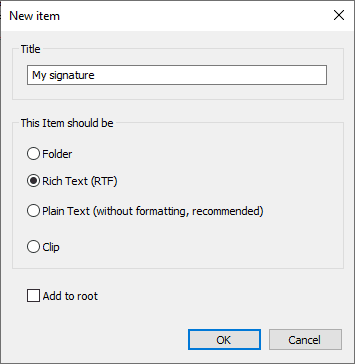Screenshots of Flashpaste
String Selection Dialog Box
The String Selection Dialog Box is a special dialog box for selecting the string to be pasted or copied.

Flashpaste menu in system tray
You can use this menu both for accessing service functions and for inserting text.
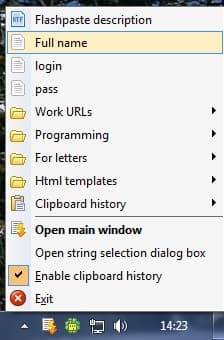
Main window of Flashpaste
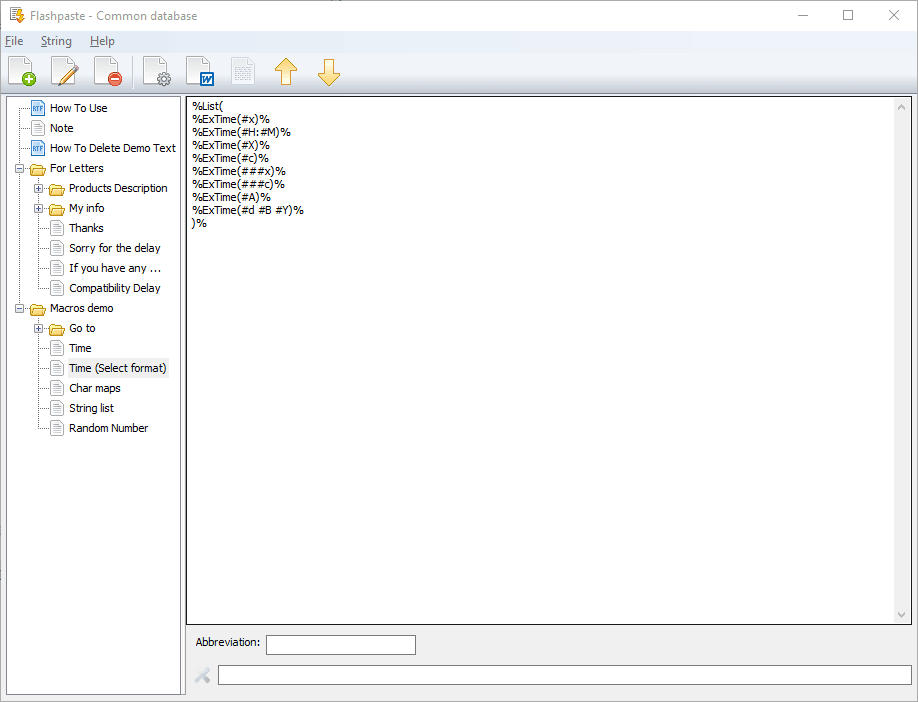
Settings
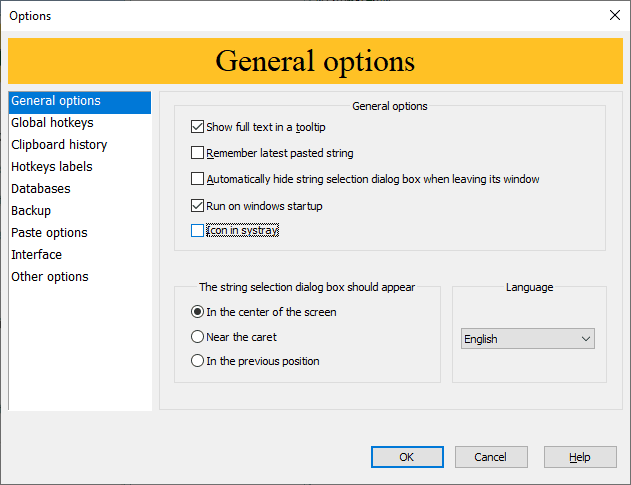
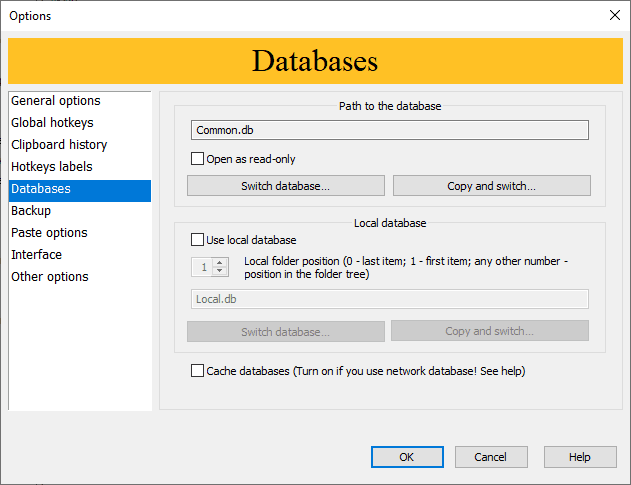
Add string dialog