Hauptfenster
In dem Programmfenster links können Sie das Registerbaum sehen, das alle Elemente in der Datenbank anzeigt.
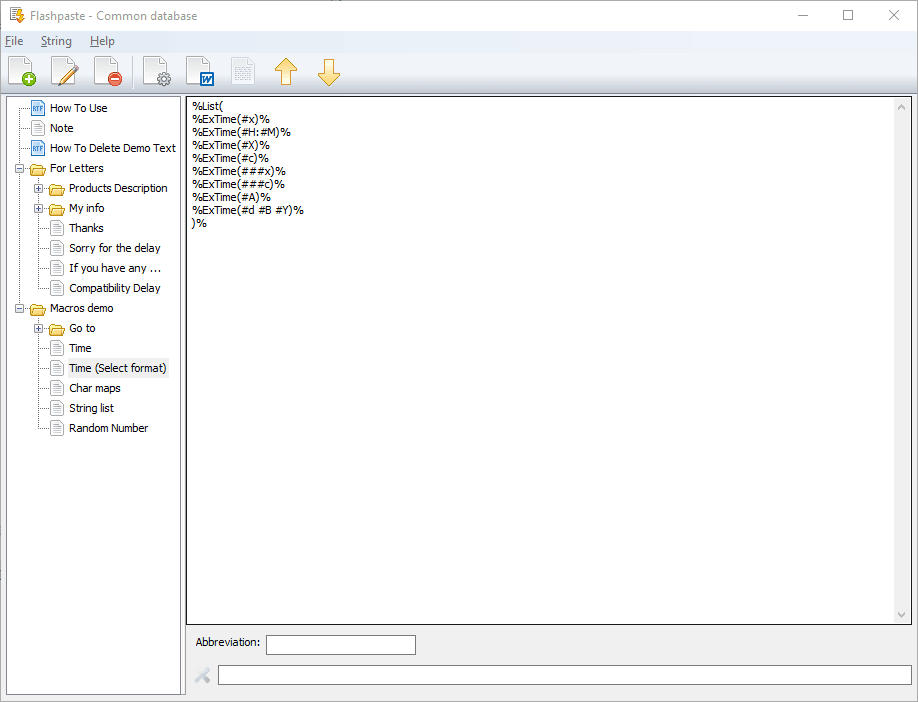
Rechts befindet sich das Bearbeitungsfeld. Das Aussehen hängt vom Typ des aktuellen Eintrags: Das ist entweder das Bearbeitungsfeld für Klartext, oder das für Text mit Formatierung. Wenn das gewählte Element ein Ordner ist, bleibt dieses Feld inaktiv.
Managing lines
- You can add lines, edit and remove them.
- You can move them in the tree using drag&drop or toolbar buttons.
- You can quickly make a copy of a line or even of the entire tree node using drag&drop while holding the CTRL key.
- You can add macros using the String -> Insert macro menu item.
- You can change line format from text into RTF and vice versa.
Einführung
Die Arbeit mit dem programm
Macros