Work with database
To add a new record to the database, click "New Item" (F3) in the Main Program Window.
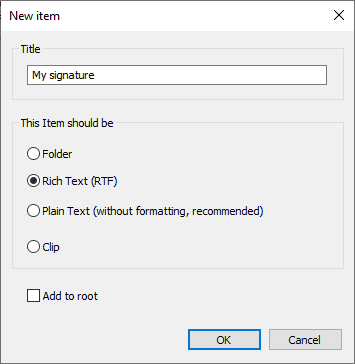
In the dialog box that appears you can see the field for entering a title of the new item. The title is just an identifier that will be displayed in the dialog box for selecting the string. Additionally, you should select a type of the new item: Folder, Rich Text Format string or simple text.
The string that will be actually inserted in its proper place can be much longer and have line breaks, it is entered in the Main Window of Flashpaste. You can use macros in your lines for insertion either typing them manually on your keyboard or using the corresponding menu item.
You can edit a previously entered record any moment. To edit the text being inserted, you can use the edit field in the Main Window. You can edit the item title only in the Rename dialog box ("Modify" or by pressing F2).
You can move a record in the tree using the "Move Up" and "Move down" buttons on toolbar or the drag&drop feature.
Databases options
Database settings are available on the "Databases" page of the Options dialog box. Here you can configure:
- Path to Database - The path to the common database.
- Open as read-only - Here you can specify if Flashpaste should open the database only as read-only. This mode is useful if you are afraid to damage the database or if you use a shared database located on a network resource available only for reading.
- Use Local Database - Enables and disables the local database.
- Position of Local Folder - The position of the folder with local strings in the tree of the String Selection Dialog Box. 0 for latest item, 1 for first item, any other number - position in the tree.
- Path to Local Database.
More information about Local Database...
Intro
Work with program
Macros